You can rotate the screen while watching a video in the player in the following ways:
1. Use the function of the auto-rotate of the screen alignment when turning the device.
confirm that the screen orientation lock feature is disabled on your device.
2. Follow these instructions when using the button to switch the orientation of the screen.
- In the video viewing mode, tap the screen. The screen displays the application tools.
- 2.2 Click the Auto-Rotate How to rotate a video in the playеr? button in the lower right corner of the screen.
How to rotate a video in the playеr?
The alignment of the player changes to the opposite alignment of the device.