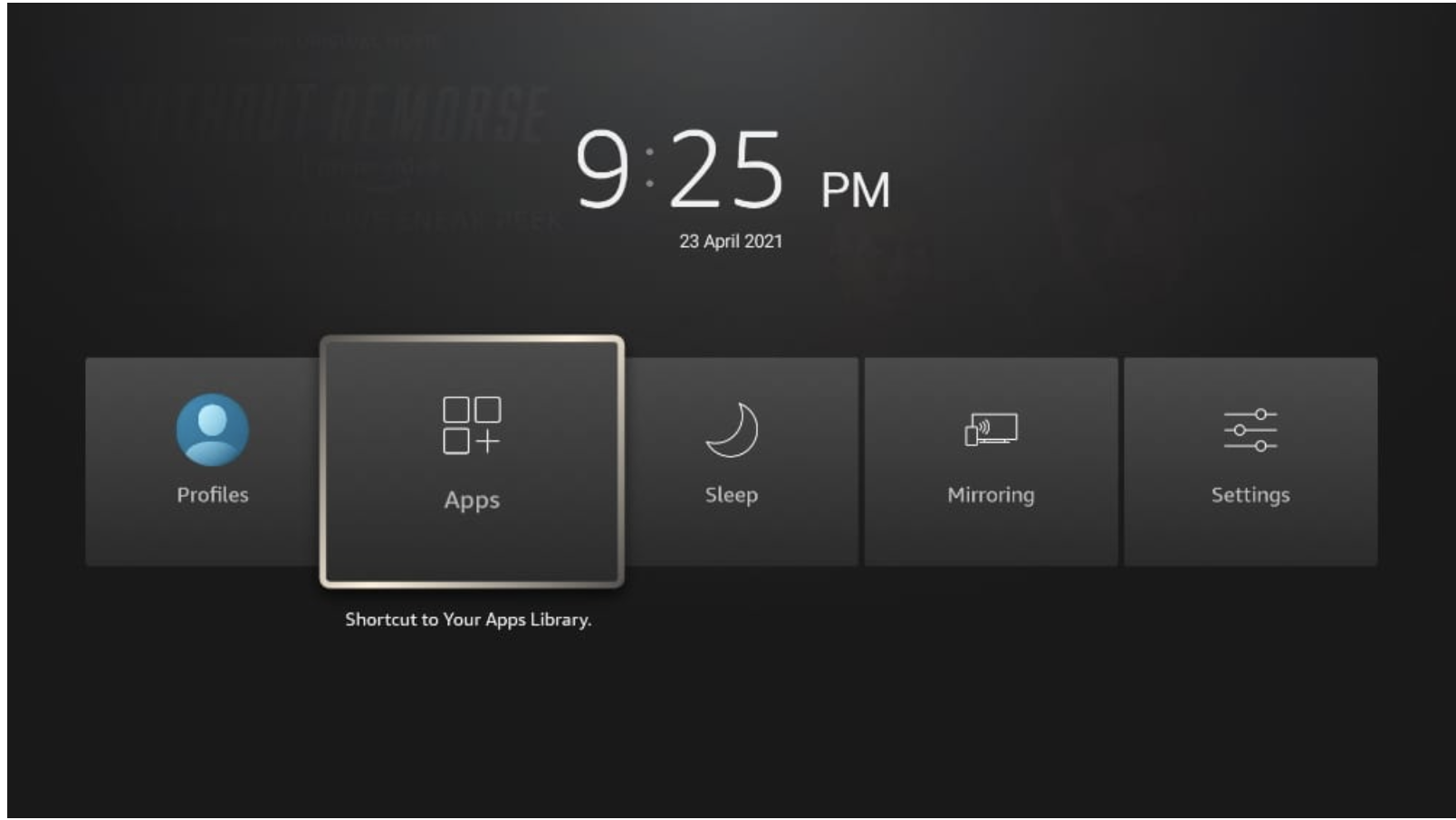SS IPTV appearance
Let’s take a look at them.
• Multiple interface languages: You can choose from languages.it’s set to English By default, but you can change language from the Settings menu.
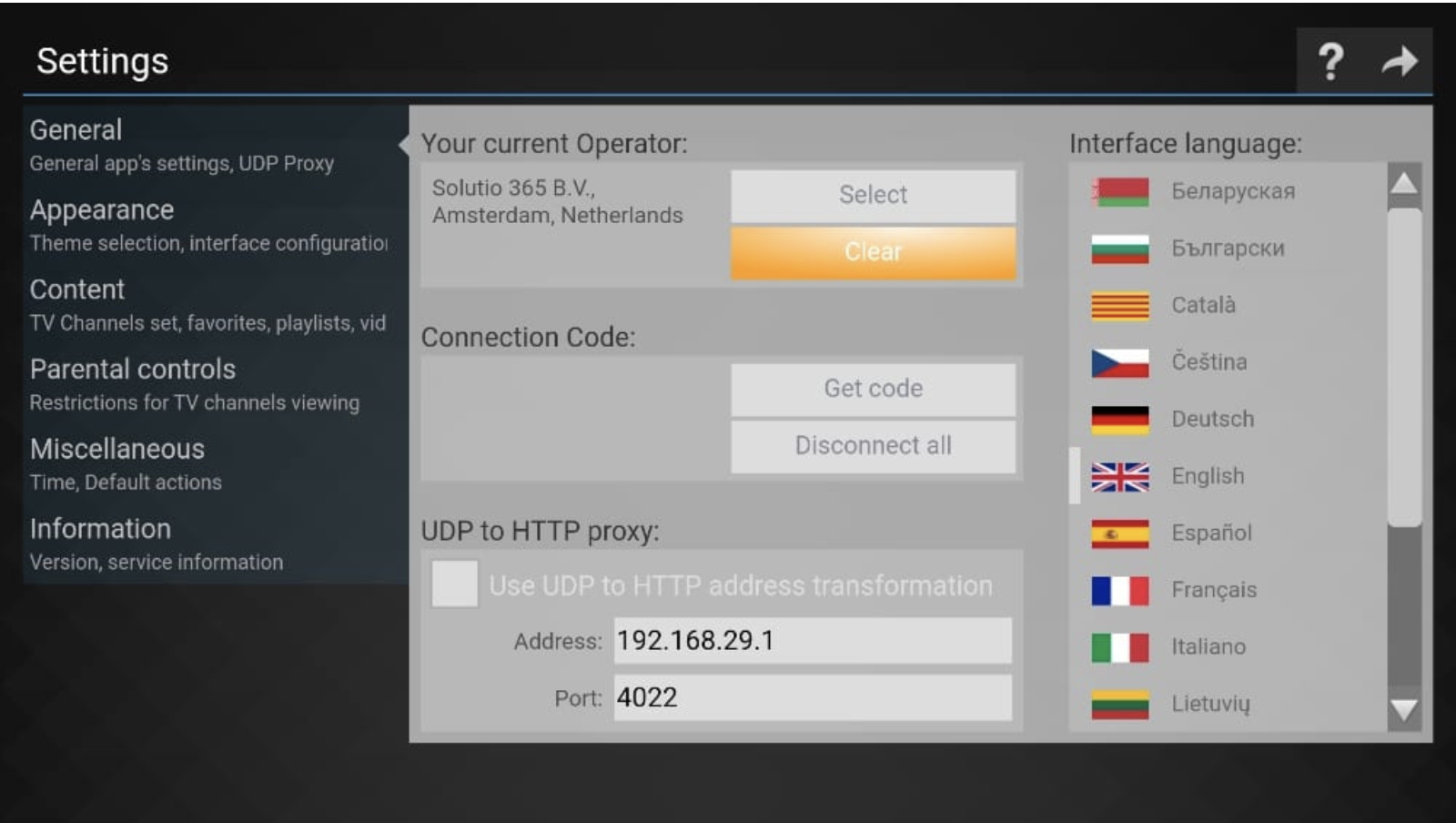
• Playlist support: select Content From Settings to create a playlist of the streaming network.
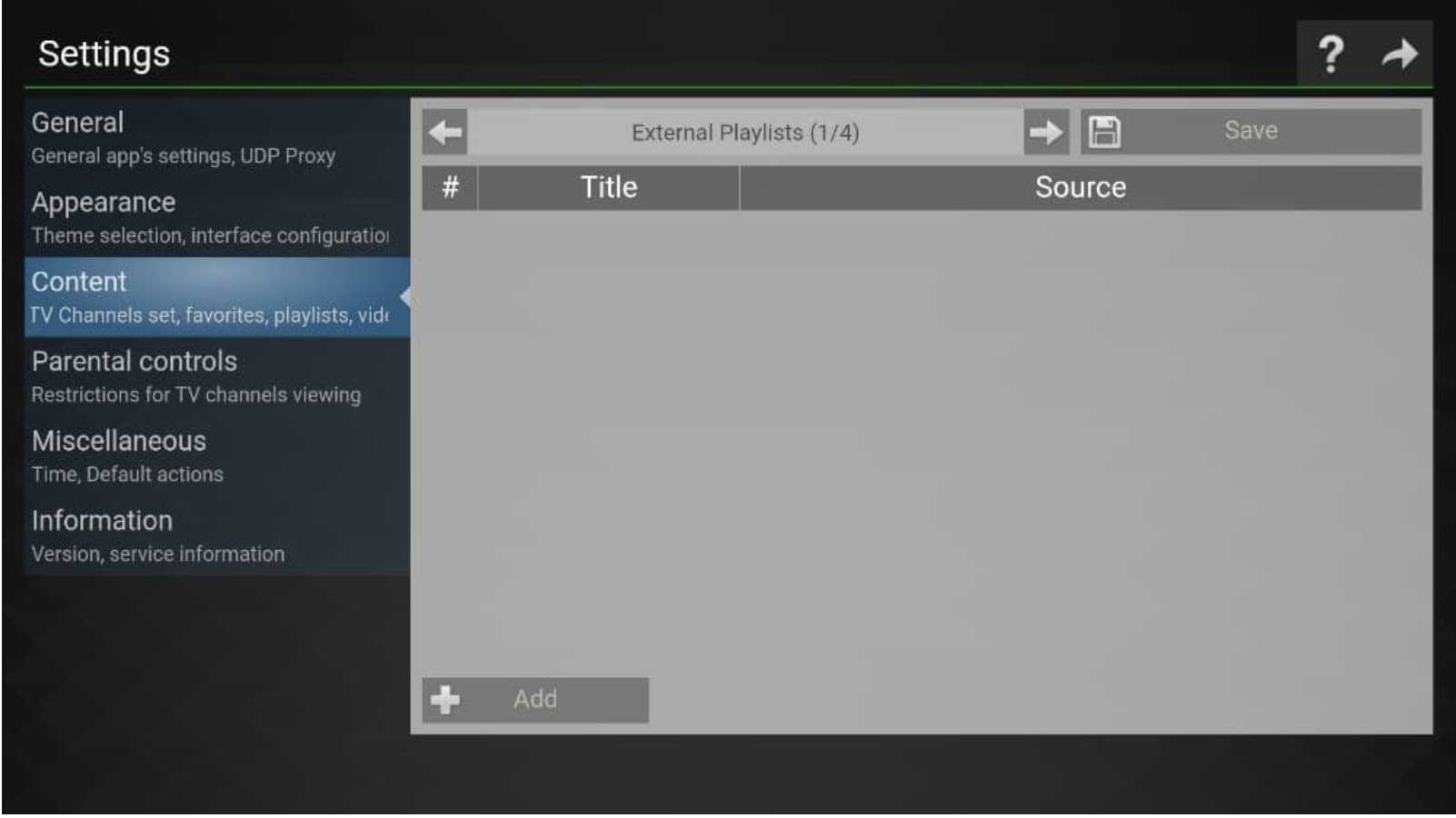
• Parental controls: one can add parental controls to SS IPTV to prevent kids from accessing adult content. Add a PIN and lock the content from the little ones.
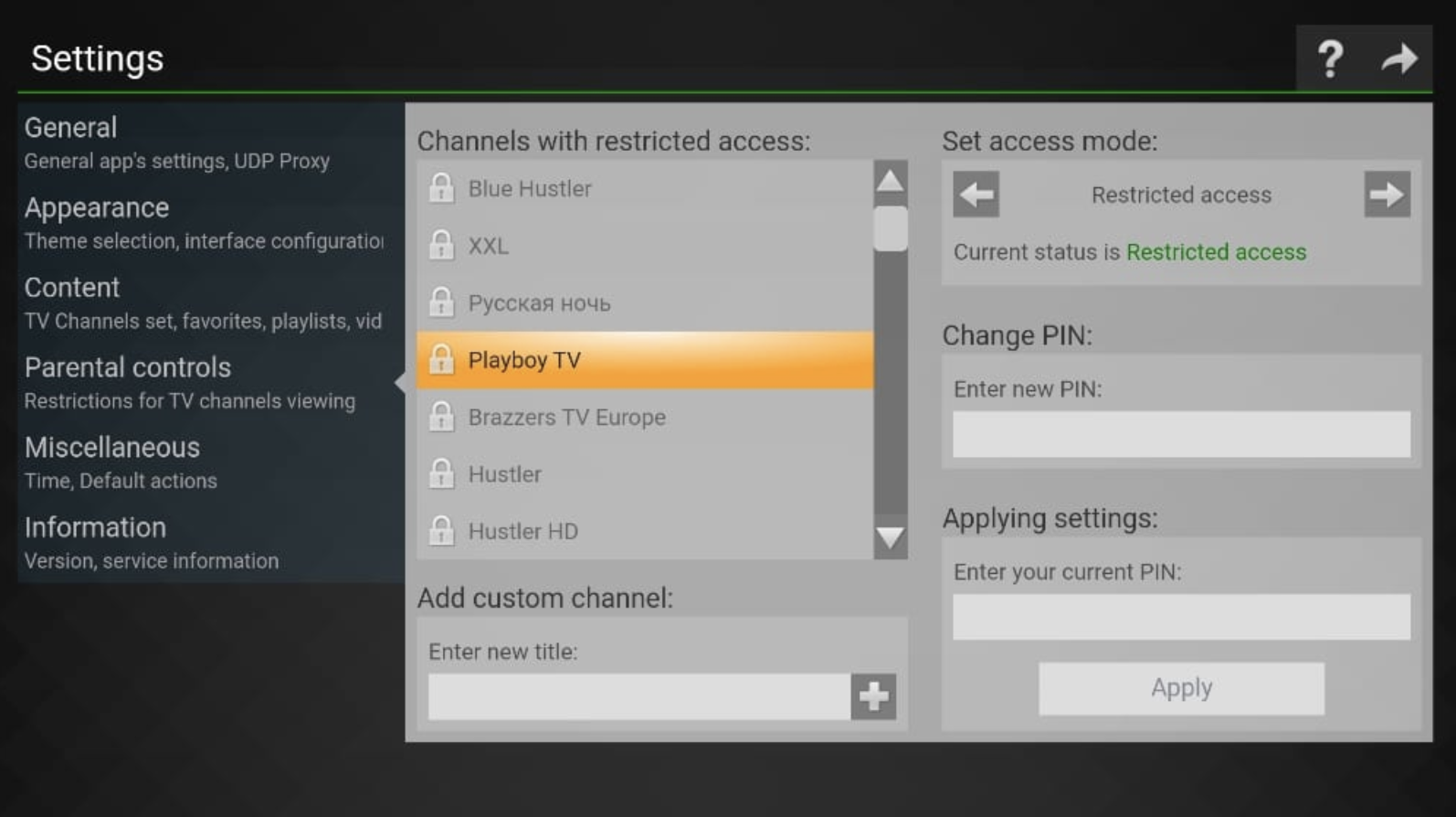
If you change on your favorite TV channel on SS IPTV, it may become causing dependency for you. If you plan to use SS IPTV commonly, I show you to place the app on the FireStick home screen.
1. press and hold the home button , On the remote for your FireStick.
2. Select Apps from the following menu.
3. Scroll down to SS IPTV, and then press the option button on the remote.
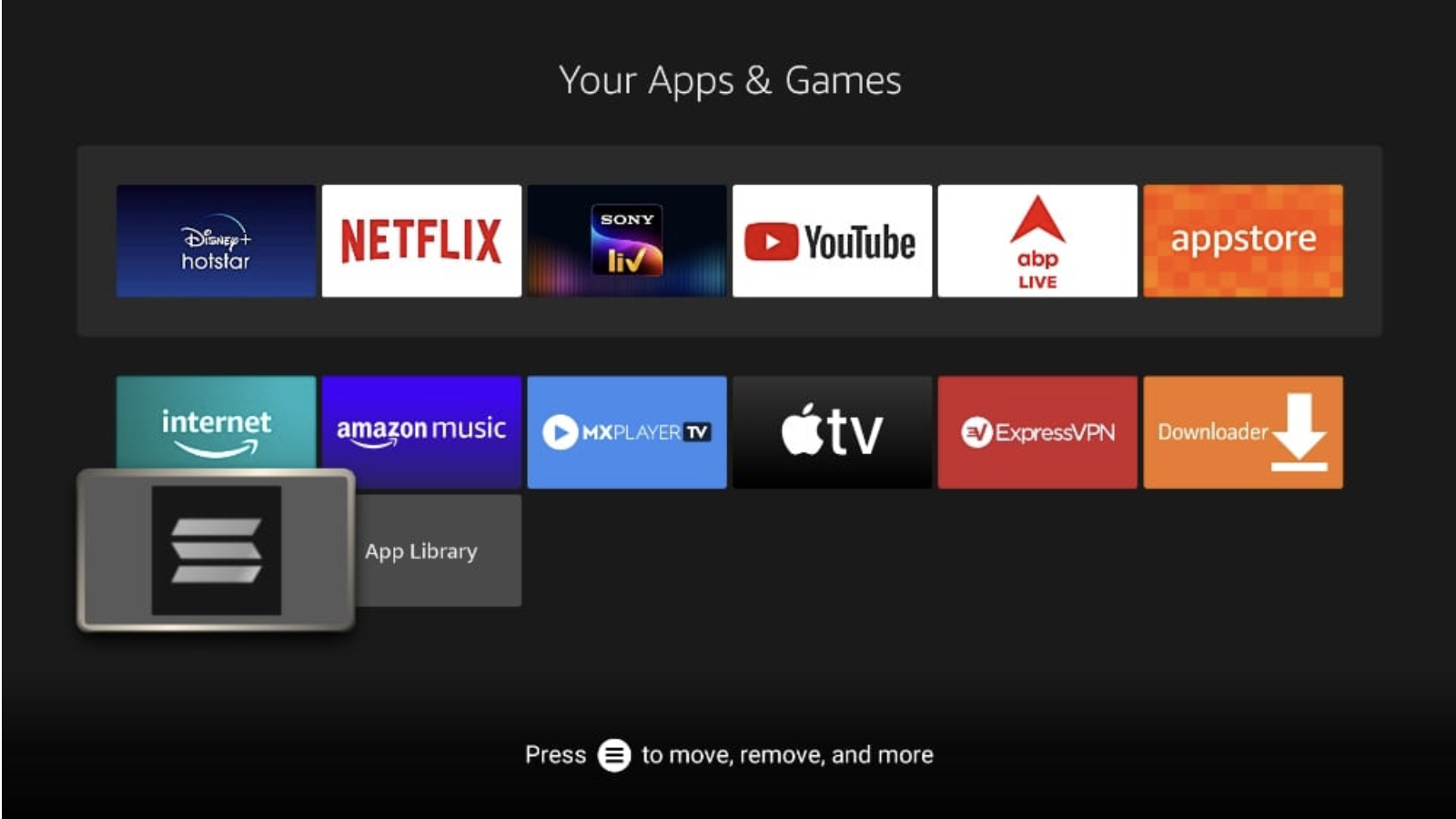
4. Select Move from the options presented on the right.
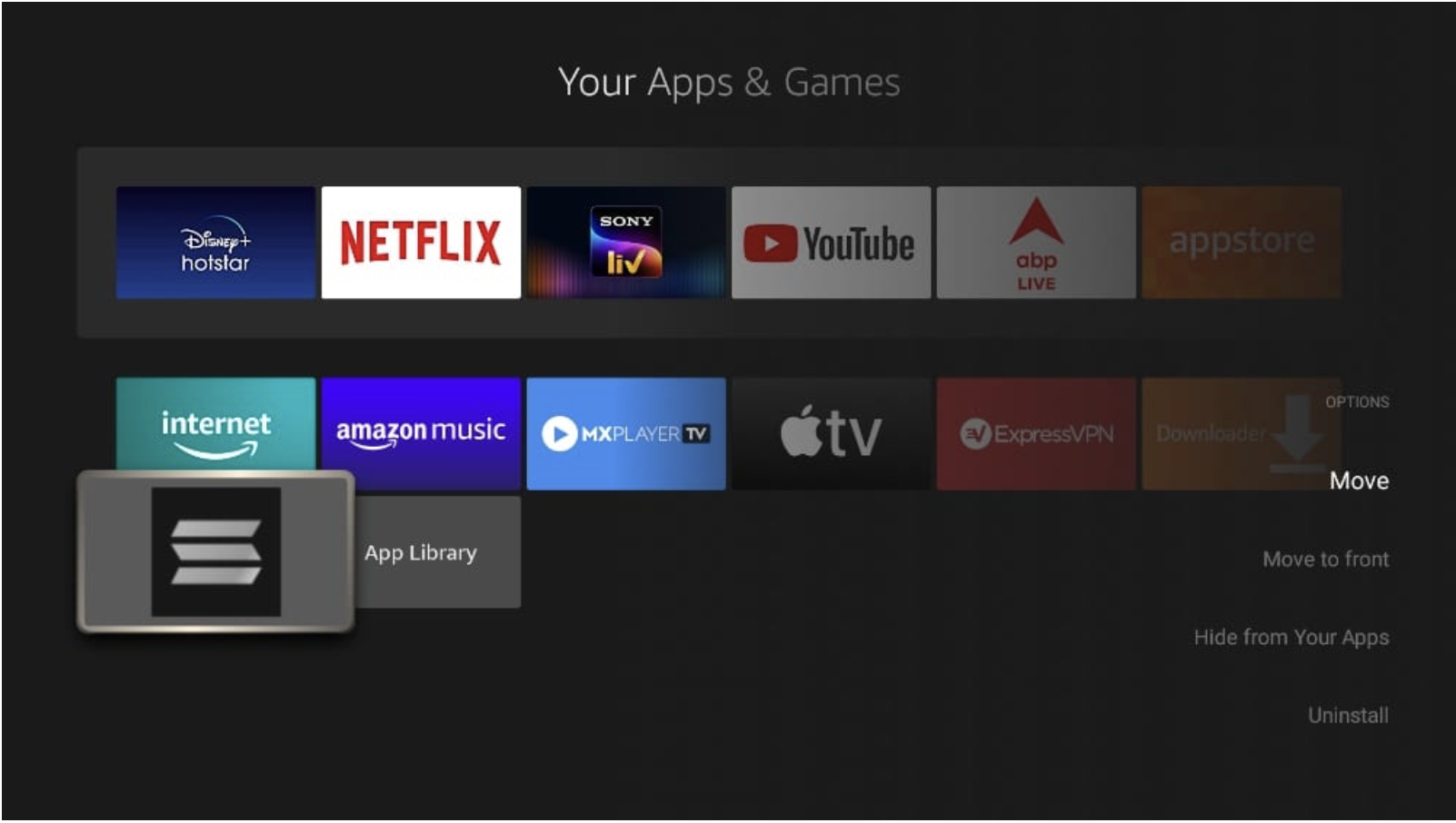
5. SS IPTV app is now movable. Place it in a comfortable position.
kingiptvs is one of the best IPTV Providers for SS IPTV app. you can buy best IPTV for SS IPTV app from King IPTV